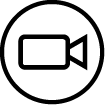Home | Videos | Unity Desktop VideosUnity Dashboard – Unity Dashboard OverviewDownload Video Transcript
Unity Dashboard – Initial Setup
Home | Videos | Unity Desktop VideosUnity Dashboard – Initial SetupDownload Video Transcript
Unity Dashboard – About Unity Dashboard
Home | Videos | Unity Desktop VideosUnity Dashboard – About Unity DashboardDownload Video Transcript
Unity Desktop Help Guide – Getting Started
Home | Videos | Unity Desktop VideosPrint and shareUnity Desktop Help Guide Table of contents The Interface Call Control Busy Lamp Field Instant Messaging The Interface Unity is split into three functional areas; Call Control, Current Call List and Productivity Tabs. The Productivity tabs are further split into Call Logs and Voicemail. The Current Call List will display the … Read More
Unity Desktop – User States and Changing My Status
Home | Videos | Unity Desktop VideosUnity Desktop – User States and Changing My StatusDownload Video Transcript
Unity Desktop – CRM Integration
Home | Videos | Unity Desktop VideosUnity Desktop – CRM IntegrationDownload Video Transcript
Unity Desktop – Call Logs
Home | Videos | Unity Desktop VideosUnity Desktop – Call LogsDownload Video Transcript
Unity Desktop – Managing Personal Contacts
Home | Videos | Unity Desktop VideosUnity Desktop – Managing Personal ContactsDownload Video Transcript
Unity Desktop – Configuring Services
Home | Videos | Unity Desktop VideosUnity Desktop – Configuring ServicesDownload Video Transcript
Unity Desktop – Sending Instant Messages
Home | Videos | Unity Desktop VideosUnity Desktop – Sending Instant MessagesDownload Video Transcript