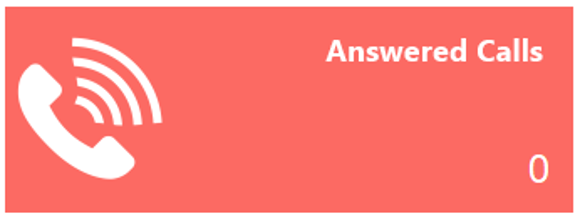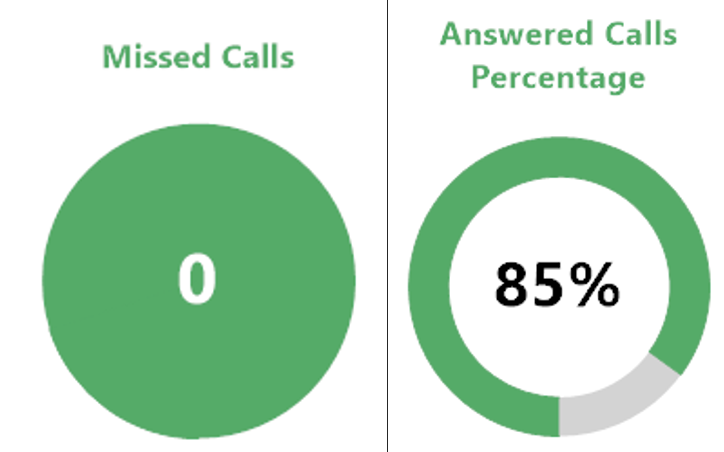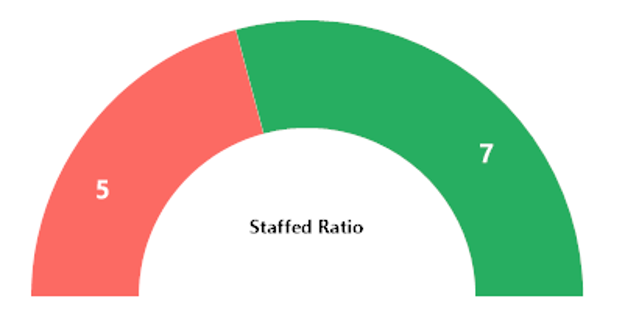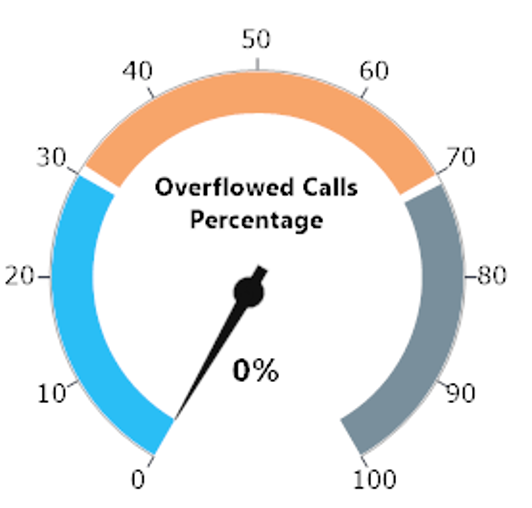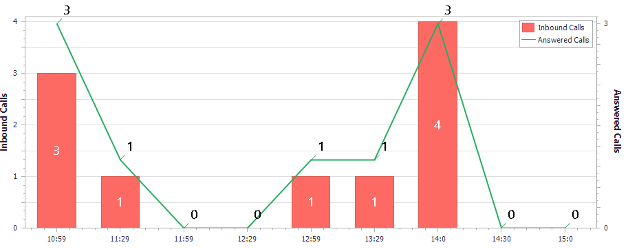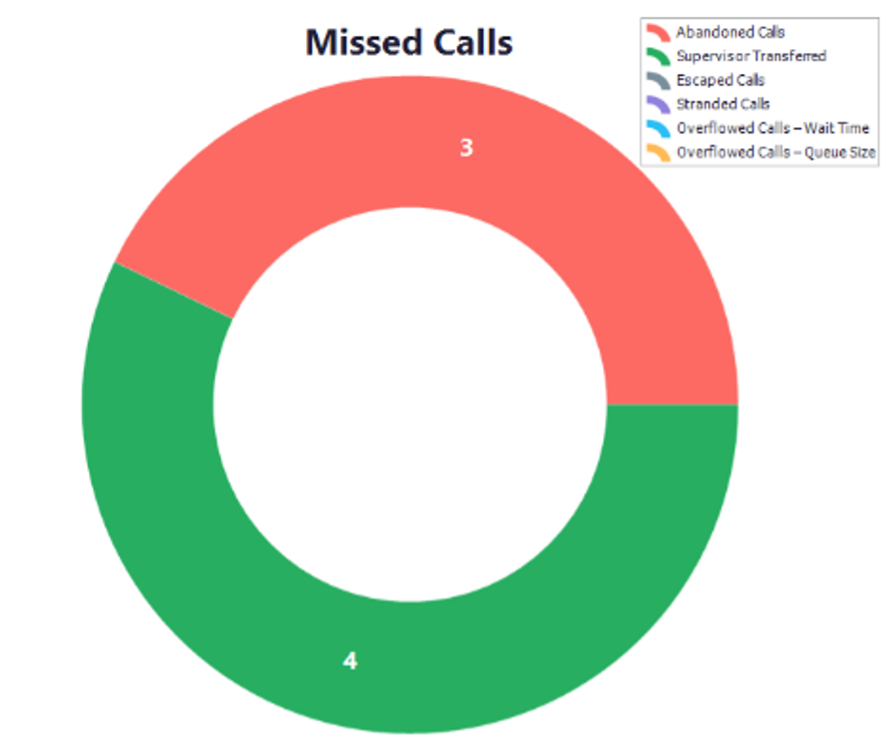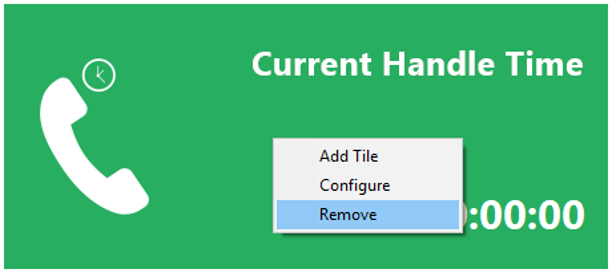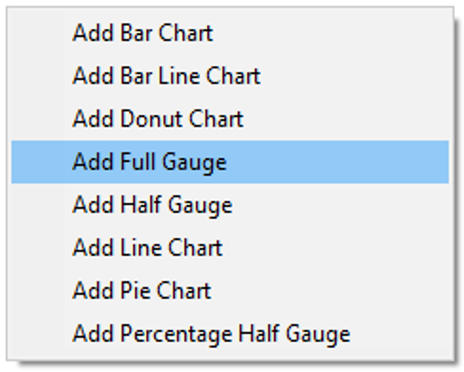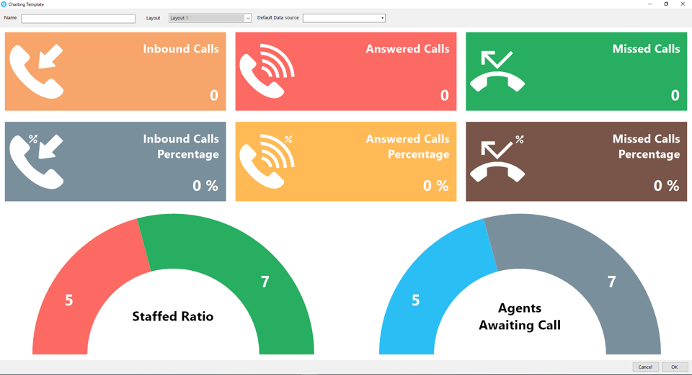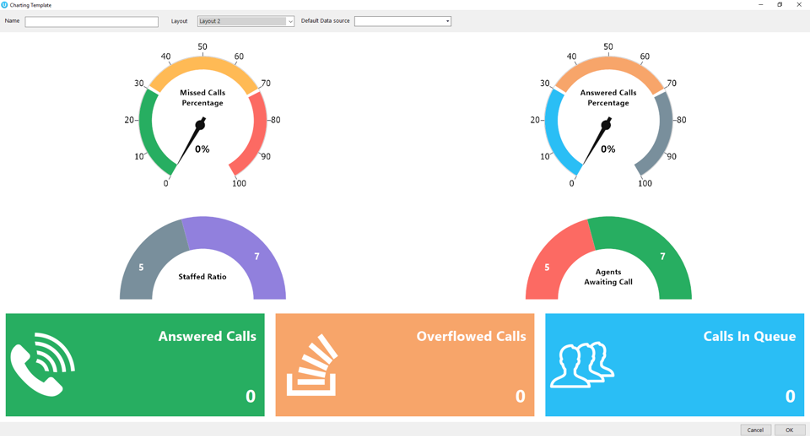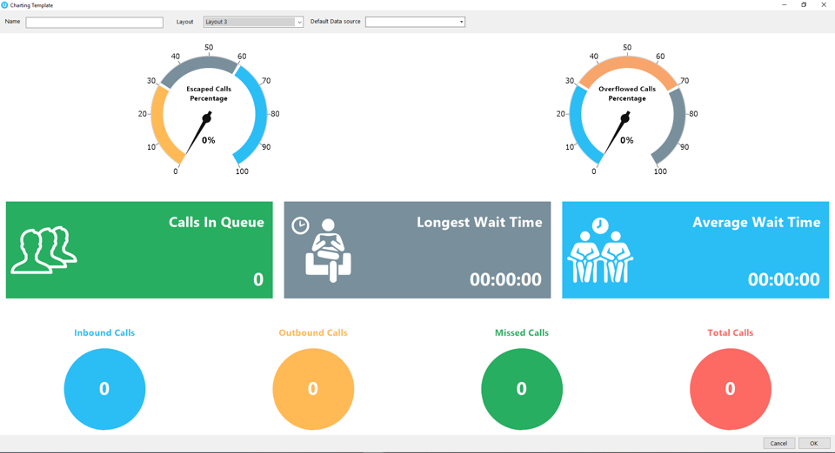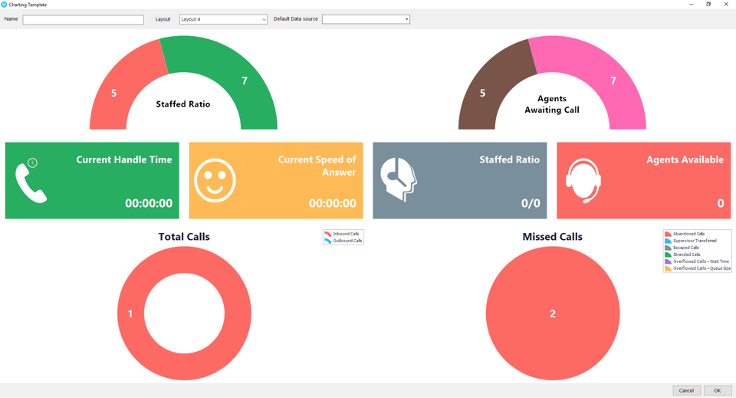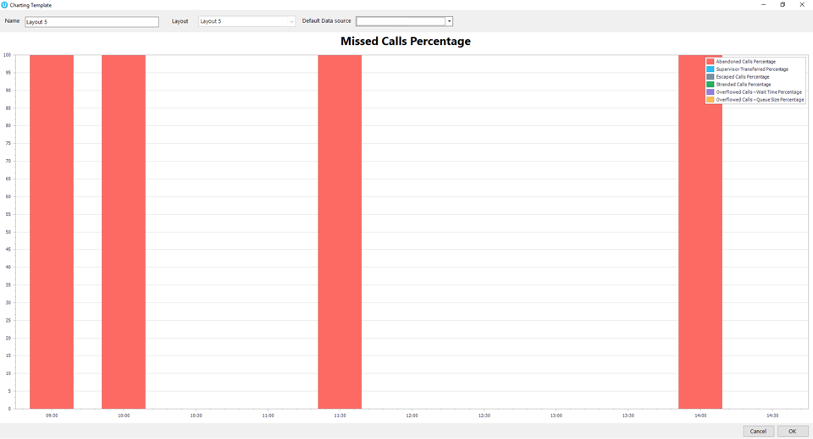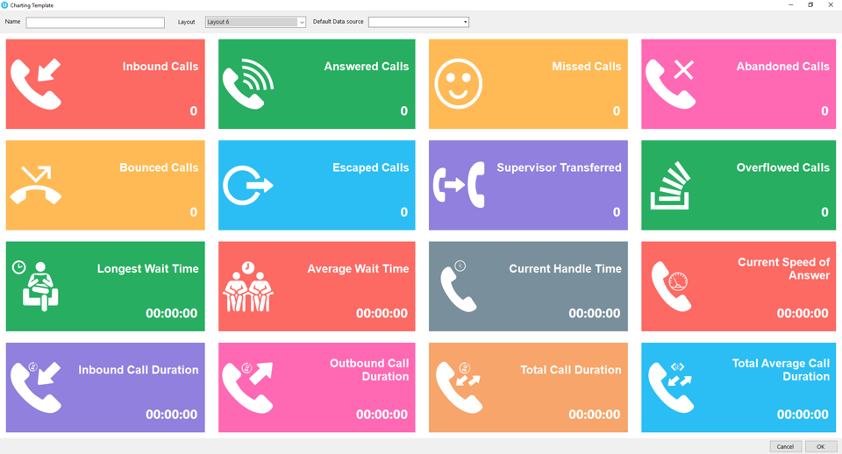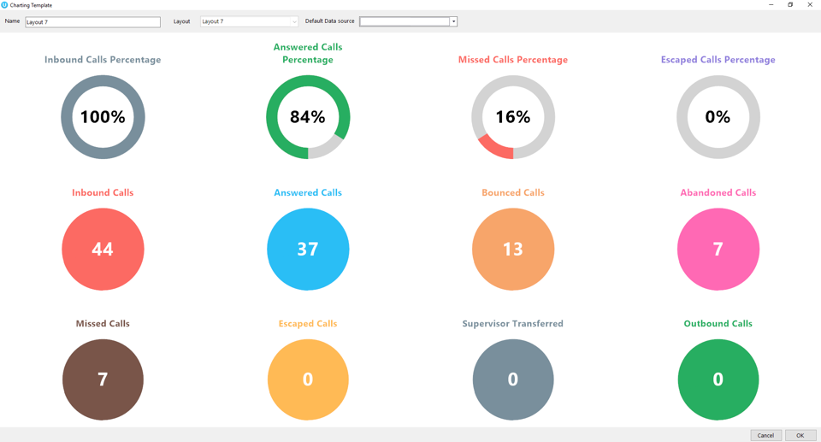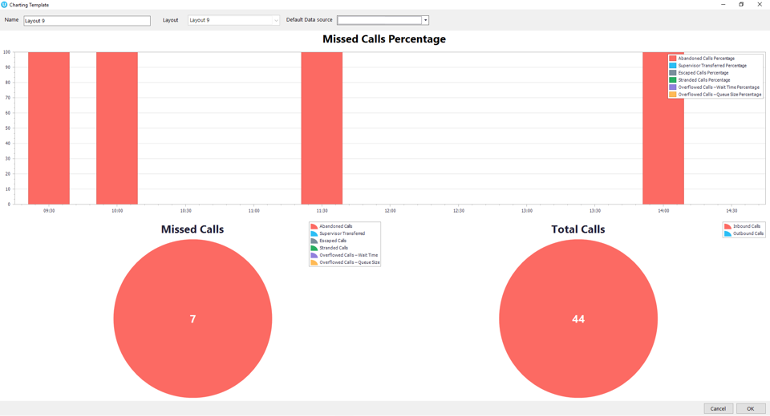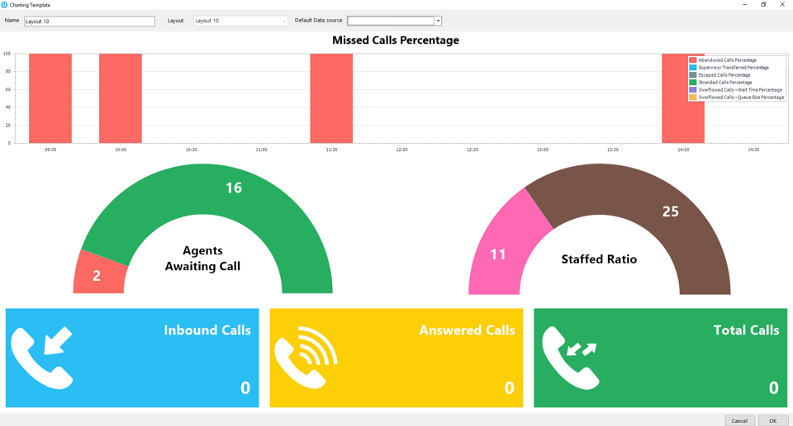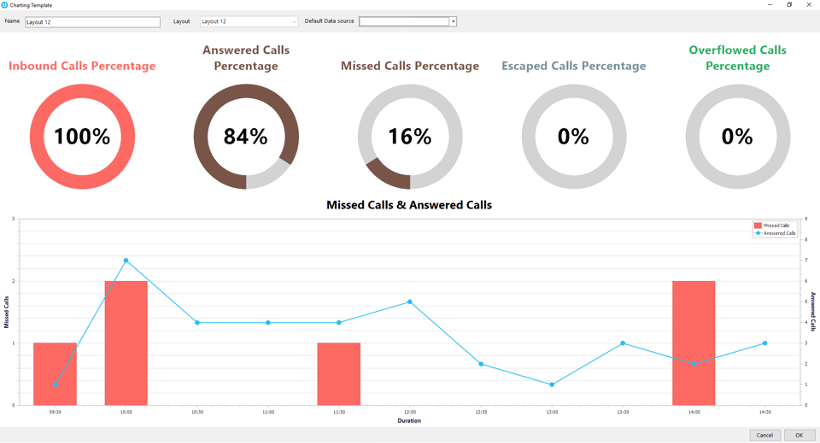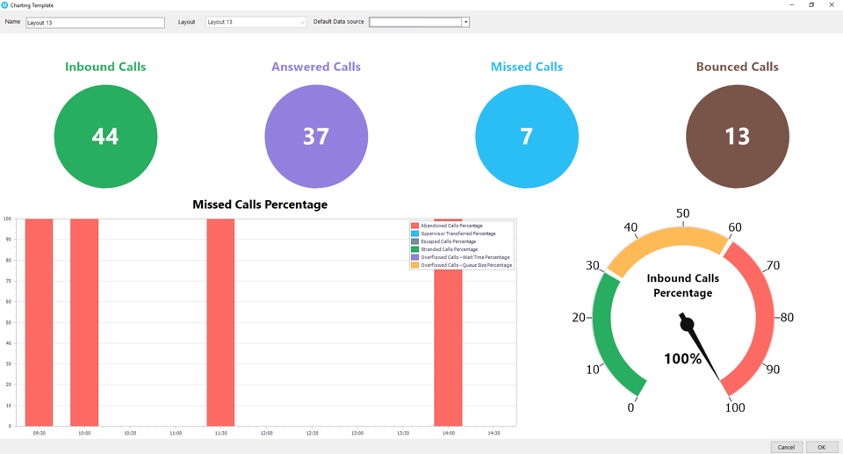Unity Dashboard Graphical Layouts
Table of contents
- Unity Dashboard Graphical Layouts
- Tiles
- Badges
- Half Gauge
- Full Gauge
- Charts
- Dashboard Layout 1
- Dashboard Layout 2
- Dashboard Layout 3
- Dashboard Layout 4
- Dashboard Layout 5
- Dashboard Layout 6
- Dashboard Layout 7
- Dashboard Layout 8
- Dashboard Layout 9
- Dashboard Layout 10
- Dashboard Layout 11
- Dashboard Layout 12
- Dashboard Layout 13
- Dashboard Layout 14
Unity Dashboard Graphical Layouts
Unity Dashboard has 14 pre-set graphical layouts that present information using a variety of elements including charts, tiles, badges and half and full gauges.
Tiles:
The tiles display the statistic, title, value and icon. You can add thresholds to the tiles to change color when certain values have been reached.
Badges:
There are two types of badges; the standard filled badge and the percentage badge that features an outer ring and will only display statistics presented as a percentage. If thresholds have been set then the standard filled badge will change color completely whereas the percentage badge will just change the color of the incrementing outer circle.
Half Gauge:
Only statistics that are presented as fractions can be displayed on a half gauge e.g. staffed ratio, 7 out of 12 agents are joined to the call center queue.
Full Gauge:
The full gauge works like a speedometer and allows users to quickly understand how the call center is behaving. In the full gauge component only statistics that are represented as percentages can be shown and the numbers on the outside can only display 0 – 100.
Charts:
Monitor important statistics over a period of time by using bar and line charts. Or get a break down of a statistic by configuring a pie chart.
All pre-set layouts are completely configurable. Right click on an element to remove it.
If the entire row/column is removed of elements then the user can right click and add different types of elements:
If the entire row/column is not completely removed of elements then the user can only add the same/similar element to the row/column.



 Print and share
Print and share