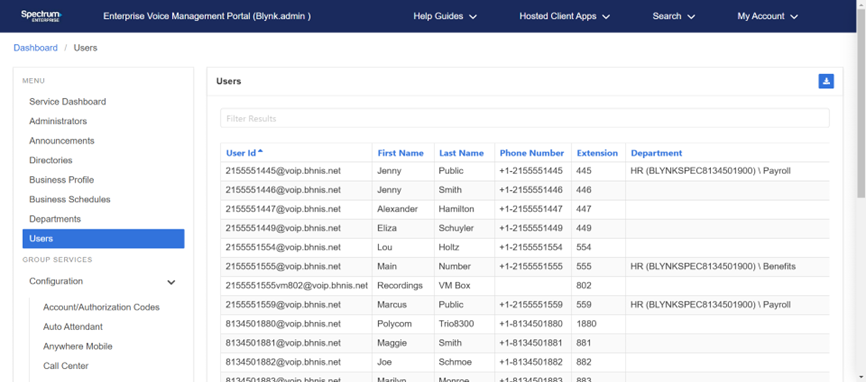Call Recording
Table of contents
The Call Recording feature provides a hosted mechanism to record the calls placed and received for replay and archival. It is a hybrid feature, where the third-party, Dubber, stores and manages the recorded calls.
Feature Prerequisites
The Call Recording feature must be ordered by the service provider at each site where it is required and requires an agreement with Dubber. Once ordered by your service provider, administrators can entitle the end users with the Call Recording feature. The Call Recording user feature is managed on a per-user basis.
Call Recording Entitlement for Users
Administrators can enable end users with the Call Recording feature. To do so, follow these steps:
- From the group dashboard, select Users in the left-hand navigation. Here you will see a list of users assigned to this group/location.
- Select the user you would like to modify.
- Select User Service Settings from the left-hand navigation under Management.
- From here, select Call Recording.
- Select the Settings icon.
- Select the Settings icon in the upper, right-hand corner, and the Edit User Call Recording window appears.
- Under Recording Option, choose when you would like calls to be recorded:
- Always
- Never
- On Demand
- Always with Pause/Resume
- On Demand with User Initiated Start
- Choose the Pause Resume Notification:
- None
- Beep
- Play Announcement - When enabled, the following notifications will play: Paused - "Your call recording has been paused successfully." Resumed -"Your call recording service has been resumed successfully."
- Check the boxes next to these options to enable the following features:
- Enable Call Recording Announcement - Note: Call recording is governed by both Federal and State Laws. Consult with legal counsel for your State's requirements on playing announcements.
- Enable Record Call Repeat Warning Tone - if this option is selected, choose the number of seconds that the tone will repeat from the drop-down menu.
- Enable Voice Mail Recording
- Select Save to save your changes and complete the call recording enablement for the user.



 Print and share
Print and share