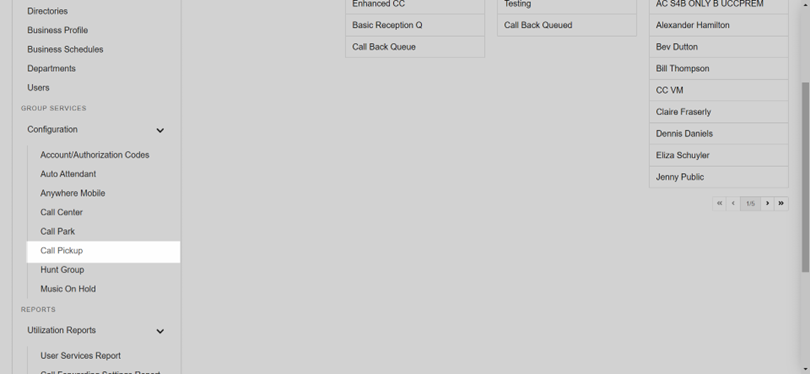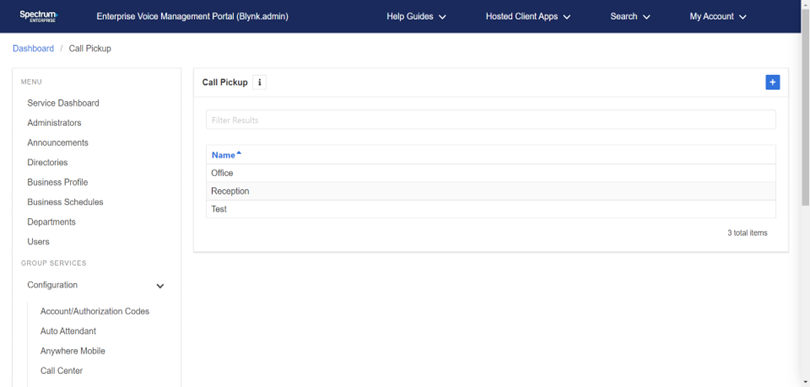Call Pickup
Table of contents
Create/Modify a Call Pickup Group
Administrators can set up and modify call pickup groups within the admin portal. To view and modify a call pickup group, follow these steps:
- From the group dashboard, select Call Pickup under Group Services.
- To add a call pickup group, select the Plus icon.
- To modify an existing group, click on the group name. Here you can modify the call pickup name and add/remove users to the call pickup group.
- Save your changes.



 Print and share
Print and share