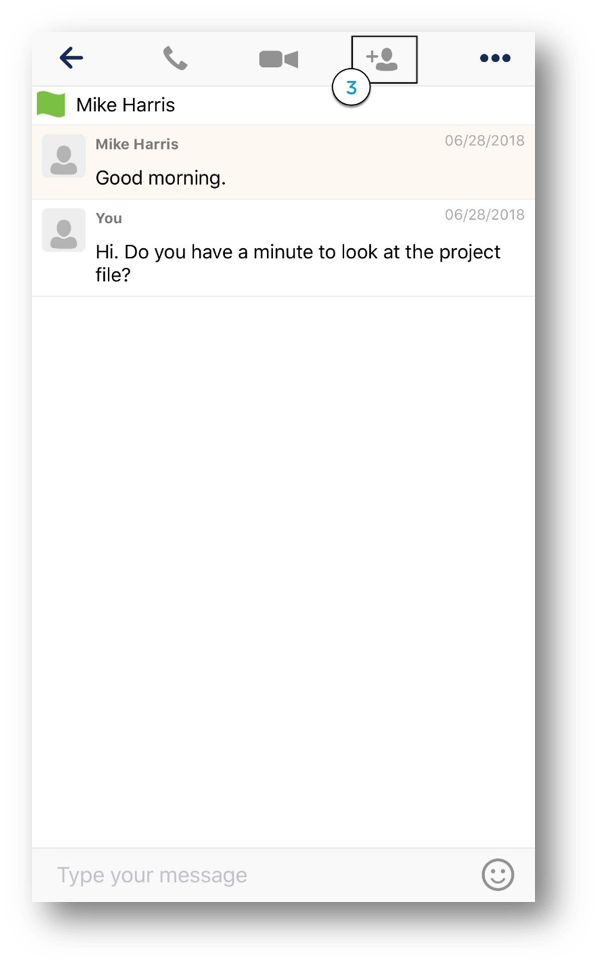Anywhere Connect iPhone – chat messages and group chat
Table of contents
Anywhere Connect helps you stay in touch with colleagues using chat, for quick interactions when it’s not convenient to talk.
How do I send a chat?
- To initiate a chat session, select the name of the recipient from your contact list, communication history or the directory.
- Then, inside the contact’s profile, select the Chat icon.
- To add another contact to a chat session, tap the Add Contact icon at the top of the chat window.
- Then, tap the contact and select Done.
- Additional Chat Communication Options:
- You can initiate other communications from the chat window by using the communication icons at the top of the window.
- To send a Chat Message, enter your note into the textbox.
- To add an Emoticon to the message, select on the Emoticon menu and select your emoticon.
- You can initiate an Audio call by selecting the Call icon.
- You can initiate a Video Call by selecting the Video Call icon.
How do I initiate a group chat?
- To initiate a group chat session, select the Chat icon to open the chat tab.
- Then, select the Options icon at the top right-hand corner of the chat window.
- Select Start group chat.
- Then, select the contacts you would like to invite to the chat session and tap Done.

 Print and share
Print and share