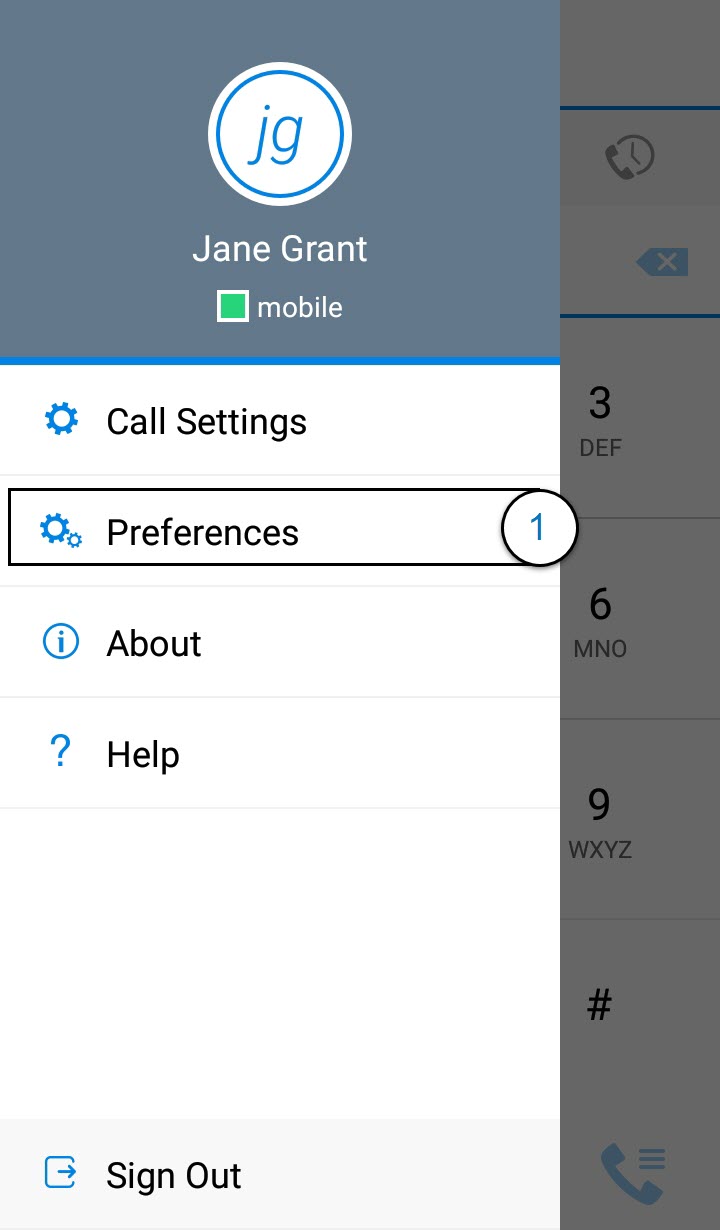Anywhere Connect Android Phone and Tablet – Preferences
Preferences are used to maintain your own user profile. To access the Preferences menu, select Preferences from the main menu. From here, you can modify the application Language, activate the Remember Password setting, access Troubleshooting options and activate the Caller ID Lookup option.
- Remember Password
- You can select if you would like Anywhere Connect to remember your password at login and here, in the Preferences menu.
- Troubleshooting
- The troubleshooting function can be used if there are issues encountered with the application. It collects and sends diagnostic information to a predefined support e-mail address that is configurable via branding. This helps the support personnel to identify the issues. The information being sent consists of application and media engine diagnostic logs.

 Print and share
Print and share