Holiday Service
You use this section to configure the call center to route calls differently during the holidays.
Configure the Action settings. Select from the following:
- None
- Perform busy treatment
- Transfer to phone number/SIP-URI: and then enter the SIP-URI in the text box.
- Select the holiday schedule.
Define if an announcement is played. Then select the announcement. Choose from the following options:
- Select the Default option to play the system default announcement.
- To play announcements from a URL, choose the URL option and enter up to four URL addresses.
- To add a custom announcement, select the Custom option and choose a file from the drop-down menu. Please see guide on custom greetings.
- Click Save.

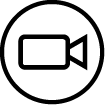

 Print and share
Print and share