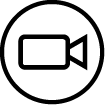Home | Help Guides | Page 3Print and shareCall Center Overflow You use this section to configure the call center routing policy when many calls have been received or calls have been waiting longer than the configured threshold. Configure the Action settings. Select from the following: Perform busy treatment Transfer to phone number/SIP-URI and then enter the SIP-URI in the … Read More
Call Center Settings
Home | Help Guides | Page 3Print and shareCall Center Settings Table of Contents Queue Notifications Call Disposition Codes Calling Features – Calling Plans My Calls Queue Notifications The Queue Status Notification feature provides a mechanism for sending the call center status to agent devices. This allows agents to get a visual indicator of the call center status and … Read More
DNIS (Dialed Number Identification Services)
Home | Help Guides | Page 3Print and shareDNIS (Dialed Number Identification Services) Table of Contents Add Dialed Number Identification Service (DNIS) Entrance Messages Estimated Wait Comfort Message Music on Hold The Call Center DNIS tab is used to manage the Dialed Number Identification Service (DNIS) telephone numbers configured for the call center. The call center primary phone number … Read More
Forced Forward
Home | Help Guides | Page 3Print and shareForced Forward You use this section to configure the call center to temporarily divert new incoming calls to a different route independent of the Night Service route. Forced Forwarding does not affect calls already in the queue. This is only available for Premium Call Centers. To enable: Click on Call Center Routing … Read More
Holiday Service
Home | Help Guides | Page 3Print and shareHoliday Service You use this section to configure the call center to route calls differently during the holidays. Configure the Action settings. Select from the following: None Perform busy treatment Transfer to phone number/SIP-URI: and then enter the SIP-URI in the text box. Select the holiday schedule. Define if an announcement is … Read More
Modifying the Name of Call Centers
Home | Help Guides | Page 3Print and shareModifying the Name of Call Centers To modify the name and caller line ID of your Call Center: From the UCEP dashboard, go to Call Centers. Click on the Call Center Name you wish to modify. Enter the new name within the field. In the Caller Line ID enter your preferred name … Read More
Night Service
Home | Help Guides | Page 3Print and shareNight Service You use this section to configure the call center to route calls differently during hours when the queue is not in service. This is determined by a schedule that defines the business hours of the queue. Night service cannot be disabled, however, it can have a schedule that defines business … Read More
Stranded Calls
Home | Help Guides | Page 3Print and shareStranded Calls Configure the call center routing policy for calls stranded in queue when all agents have signed out. Configure the Action settings. Select from the following: Leave in queue Perform busy treatment Transfer to phone number/SIP-URI and then enter the SIP-URI in the text box Night Service (premium call center) Play … Read More
Hunt Groups
Home | Help Guides | Page 3Print and shareHunt Groups Table of contents Modifying the Hunt Group Name Modifying Hunt Group Settings Modifying Assigned Users to the Hunt Group A Hunt Group is used to ring a specific group of users in a predetermined pattern within or across locations when a call is made to the Hunt Group telephone … Read More
Auto Attendants
Home | Help Guides | Page 3Print and shareAuto Attendants Table of Contents Recording Custom Auto Attendant Greetings Prior to Installation Edit the Auto Attendant Dialing Menu Options Creating and Configuring Holiday Schedule Setting up Temporary Night Mode for Meetings/Early Closures The Auto Attendant is used to route calls to various destinations, employees within your company, specific groups of … Read More