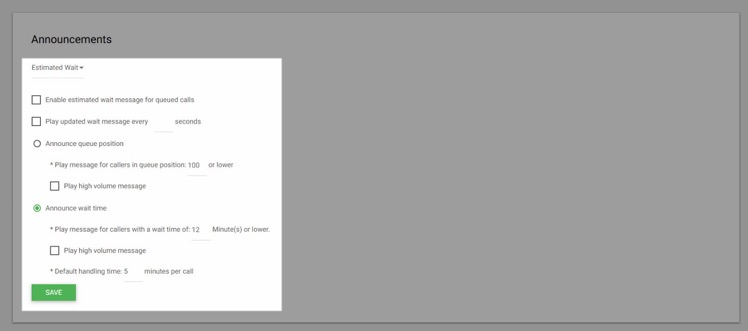Call Center Announcements
Table of Contents
Call Center announcements represent the greetings and announcements that callers hear when they reach the call center. From the drop-down menu, there are five announcement types that to be configured for your Call Center:
- Entrance
- Estimated Wait
- Comfort
- Music On Hold
- Call Whisper (Premium Call Center only)
- From the Detailed Settings Page, click on Announcements under Profile.
Entrance
The entrance message is the first message played to callers when they reach the call center. This is an optional message, to enable:
- Select Play Entrance Message.
- If you would like this message to be mandatory, select Entrance Message is mandatory when played. This requires callers to hear a message before they speak to an agent.
- You have the option to assign the entrance announcement by selecting the default application, by placing a URL or selecting a custom message.
- Click on the Save button.
Estimated Wait
The Estimated Wait settings determine optional announcements based on the caller’s position in queue or estimated wait time. To enable:
- Check Enable estimated wait message for queued calls. If you want to have an updated wait message played after a predetermined number of seconds, check this box and set the number of seconds for the message to play.
- Then, select either Announce Queue position or Announce wait time. You cannot select both.
- Announce queue position when selected will determine when the message plays by configuring the number of callers that will hear the announcement.
- Announce wait time when selected will determine when the message plays by configuring the number of minutes that callers will hear the announcement. For example, if this is set to 12 minutes, callers that have an estimated wait time of more than 12 minutes will not hear the announcement.
Please Note: It is recommended to use the queue position instead of the estimated wait time. Queue position will always be 100% accurate. Estimated wait time can be inaccurate at start of day, or with sudden influxes of calls.
Comfort
The comfort message is played after the music on hold message. The comfort message and music on hold message will continue to alternate until an agent answers the call. To enable:
- Select Play Comfort Message.
- Then enter, in seconds, the time the music on hold should play before the comfort message repeats.
- Proceed to select the Comfort Announcement.
- Select the Default option to play the system default announcement.
- To play announcements from a URL, choose the URL option and enter up to four URL addresses.
- To add a custom announcement, select the Custom option and choose a file from the drop-down menu. Please see guide on custom greetings.
- Select Save.
Music on Hold
The Music On Hold settings represent the music callers hear after the entrance message and before the comfort greeting. To enable:
- Select Enable Music on Hold for queue calls.
- Proceed to select the Music on Hold Announcement.
- Select the Default option to play the system default announcement.
- To play announcements from a URL, choose the URL option and enter up to four URL addresses.
- To add a custom announcement, select the Custom option and choose a file from the drop-down menu. Please see guide on custom greetings.
- Select Save.



 Print and share
Print and share