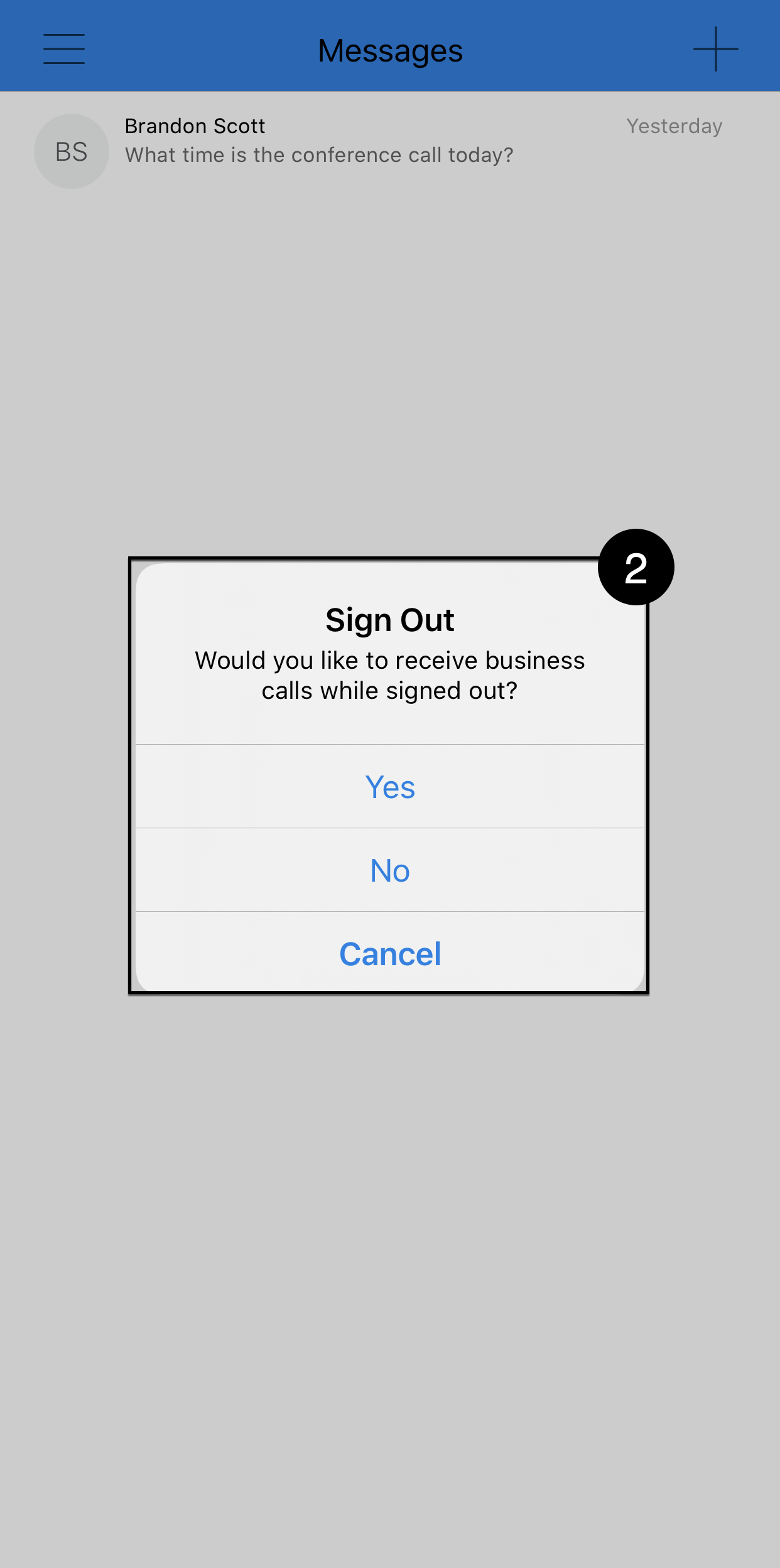Anywhere Connect iPhone and iPad - Sign Out
Table of contents
Introduction
This guide will show you how to Sign Out of the Anywhere Connect application.
Signing Out of Anywhere Connect
- To sign out, navigate to the main menu and tap Sign Out at the bottom of the window.
- Once clicked, a Signout dialog box will appear, asking if you would like to still receive business calls while signed out. If you would like to, Click Yes. Otherwise, tap No to complete the sign-out process.

 Print and share
Print and share